Online Safety
Young people are increasingly accessing the internet whenever they can and wherever they are. It offers many educational and social experiences for young people and gives them access to a world of information and opportunities.
Just as you would protect your child in the real world, it is important to equip them with the skills and knowledge to stay safe online, making sure they understand the risks and can make sensible and informed choices. This will allow them to make the most of the internet, while staying safe, particularly from people who may try to exploit them.
In School
Tring School recognises the risks associated with the online world and teaches students how to navigate the online world safely and confidently. We provide an online safety curriculum for all students from Year 7 - 13. It is aligned to the DfE guidance on ‘Teaching online safety in schools’ (2019) and builds upon online safety training that students will have received at primary school. This is delivered via:
- The Life Skills curriculum
- Computer Science curriculum
- UK Safer Internet Day assemblies and activities in February of each year
- Support via Form Tutors and Tutor Time
- Extended Learning Days
- Assemblies
- Tutor Time Activities
- All students, by using school IT systems, are agreeing to follow the Student ICT Acceptable User Agreement
- School networks and WiFi are filtered and monitored
We have a clear Internet safety policy and students are educated in how to stay safe online. We also have filtering and monitoring systems in place to ensure students are safe whilst using the Internet and other online tools.
Tring School is currently working towards the Cyber Essentials accreditation for our E Safety systems within school. This is a government back schemed which aims to protect organisations from a range of cyber attacks and ensuring the best e-safety practices are followed. We are aiming for accreditation of this award by the end of 2024. Click on the link for more information
Please click on the following links to view Tring School's Student ICT Acceptable Use Agreement and the RLP's Safeguarding Statement.
Cyber-Bullying-tutor-presentation-.pdf
At Home
In order to protect your child online, there are a number of things you can do. First and foremost is to make sure that you understand the risks of using the internet. We have selected a range of useful resources and websites below to help you with this.
| Guidance for Parents/Carers: Keeping your child safe online |
|---|
|
We encourage parents to monitor what your son or daughter does on the Internet. This can sometimes be a daunting task, but it is important to remember that (when used correctly) the internet can be a positive learning experience.
|
|
Maintain active discussions with your child around e-safety, make online time a family activity
|
|
Put filtering in place at home and check filtering of mobile data as well as broadband – but do not rely on this
|
| Impose sensible time limits on the use of devices at home. You may be interested in the OurPact app that can help to manage this. |
| Should you become aware of the presence of child pornography online, report this immediately to the National Society for the Prevention of Cruelty to Children, on telephone number: 0800 800 500 |
| CEOP helps any child or young person under the age of 18 who is being pressured, forced or tricked into taking part in sexual activity of any kind. This can be something that has taken place either online or in ‘the real world’, or both. The CEOP Safety Centre has clear information and advice on what can be reported, the reporting process and what will happen if you do decide to make a report. You can visit the CEOP Safety Centre and make a report directly to CEOP by clicking on this link. |
| Thinkuknow - This is the education programme from NCA-CEOP, a UK organisation which protects children both online and offline. They have a number of resources offering advice about staying safe for children of all ages. |
| Childnet International - This website, from a non-profit organisation, provides a parent/carer toolkit and video lessons amongst other key resources. You may wish to look at their suggested hot topics to discuss with your child, as well as their family agreement. |
|
We also offer an annual training session for parents where you have the opportunity to get hands on with a Chromebook and experience some of the tools we use in school to help develop your confidence in supporting your child and challenging any potential misuse of their device. During lockdown we produced an online recording which can be viewed here. |
HfL Online safety newsletter for parents/carers | Spring 2026
National Online Safety - This contains lots of downloadable guides on a range of apps and tools, helping to advise parents of any possible dangers. The guides also explain what parental controls can be put in place to help reduce risks when using the applications. We have recently subscribed to this website as a school and will highlight and share key resources and guides with you. Please see folder below.
Documents
| National Online Safety Guidance for Parents/Carers |
|---|
| Age Limit Content |
| Android Phone - Parental Controls |
| Android Phone Part 2 - Parental Controls |
| EA Sports FC 24 |
| HiPal |
| iPhone - Parental Controls |
| iPhone Part 2 - Parental Controls |
| Snapchat |
| Streaming |
| Trolling & Online Abuse |
| YouTube |