Google Reference School
Tring School first started using G Suite for Education in 2015, and in 2016 we were honoured to be recognised as a Google Reference School as recognition for our use of technology in the classroom to positively impact the education of our students.
Since 2015 Tring School has welcomed school leaders, industry professionals and teachers from over 200 separate educational organisations all eager to find out more about our innovative approach to learning and the positive impact this has had on our pupils learning.
As a Google Reference School, we are part of a select group of schools and colleges in England. Being part of the Google Reference Schools programme means that our use of Google Workspace for Education throughout the school and our good practice in utilising its tools can be referenced and displayed to offer support to other schools. We are able to provide training opportunities for colleagues and continue to work closely with Google in supporting the use, development and deployment of future technologies for use in schools.
In September 2016 we started our 1-1 rollout of Chromebooks. All students in KS3 and KS4 would have access to a Chromebook in lessons. This staged rollout continued with different year groups until all students in September 2017 had a device. Staff have used the various apps to organise, collaborate and engage students in their learning. It has been such a successful and easy way to share documents and collaborate across the school. Students all have Gmail accounts and this allows them to store their work in the ‘Cloud’ as opposed to on a network. This allows our students to login to a variety of devices, anywhere on the school site or at home and access their work.
Since 2016, we have been invited to participate in a wide range of events to showcase the best practice at our school. In May 2016, we hosted the GAFE Roadshow which allowed us to share our practice with our local primary schools and partner schools. We were one of only a few select schools in the country involved in the roadshow and the only school in this area. We have spoken at BETT several times, at Google Cloud Next in 2018 and on numerous webinars for Google for Education and their partners. Our work has also been featured in a variety of publications, including the TES, a case study for the Chartered College of Teaching and an article in Canopy magazine. We were featured as “one to watch” in EdTech50 Schools 2019.
"Your school is doing exemplary things with Google tools and we’re excited for you to join this select group of Reference Schools." Jeminatu Alabi-Isama, Google Education Regional Manager, UK
Our goal is for all students to have access to technology within their lessons, and for it to be used to allow students to become confident and responsible users of modern technology, promoting communication, independence, resilience, collaboration and progress.
Mrs Emma Ferris receiving the UK and Ireland Google Reference School Award for Teacher of the Year. |
Mrs Emma Ferris joined the Google Education team to discuss Interactivity and Differentiation - Autumn 2024 |
Interview with Mrs Emma Ferris |
|
Mr Chris Lickfold and Mrs Emma Ferris joined a webinar discussing Collaborative Learning - Spring 2024 |
|
Mr Chris Lickfold talking about the start of Tring School's collaboration with Google for Education
|
Chartered College of Teaching - G-Suite at Tring School - April 2019
The Chartered College of Teaching has published a case study on how Tring School use G Suite for collaboration. In this case study, Emma Ferris, Google Leader; Chris Lickfold, Assistant Headteacher; and Eleanor Hicks, Director of Extra-Curricular and Key Stage 3 Music at Tring School, share how technology has supported effective collaboration in their school.
The vision for our use of Google Suite was primarily focused on its impact in the classroom, as it is v ital that everything we do in relation to technology has a positive effect on our pupils’ learning experience. In 2015, when we first started to look into using chromebooks and G Suite, we were facing a lack of engagement from middle ability boys, increasing financial constraints and a desire to prepare our pupils for the 21st Century world of work. We had arched the ct of classroom collaboration and the positive results this showed in terms of pupil progress. We knew this would have a positive impact for our learners and valued the simplicity that G Suite offers.
ital that everything we do in relation to technology has a positive effect on our pupils’ learning experience. In 2015, when we first started to look into using chromebooks and G Suite, we were facing a lack of engagement from middle ability boys, increasing financial constraints and a desire to prepare our pupils for the 21st Century world of work. We had arched the ct of classroom collaboration and the positive results this showed in terms of pupil progress. We knew this would have a positive impact for our learners and valued the simplicity that G Suite offers.
The Approach
One of the key documents we used during our research was The Impact of Digital Technologies on Learning (2012), which states that the use of technology should support collaboration and make learning more interactive: “The use of computer and digital technologies is usually more productive when it supports collaboration and interaction, particularly collaborative use by learners or when teachers use it to support discussion, interaction and feedback.” This helped us to clarify and prioritise showing teachers and students how they could collaborate using G Suite.
Our key focus was how we could develop our use of technology to impact teaching and learning. We needed to explore where and how we could have the biggest successes within the curriculum. Through our research, we found that collaboration could be key to this. We began by looking at collaboration more generally through the EEF toolkit on collaboration, and we used that research evidence to inform and support our move to use of technology.
At the time we were looking at introducing more technology into the classroom and eventually moving one-to-one, we felt the Office 365 product didn’t match what G Suite and chromebooks could offer at the time. We had also trialled iPads in the school but discounted them due to cost and we found they weren’t as easy to manage or use at school. We wanted a device with a keyboard if students were going to be using it a lot. We also found a lot of similar schools during our research visits who had been on similar journeys of trialling iPads/Office 365 before settling on G Suite and chromebooks. The relationships established during these visits became a form of professional collaboration for staff and we still maintain close contact with several of these schools.
What’s Involved?
Through our use of G Suite, we have improved collaboration both in the classroom and between staff. One of the key features of G Suite that we were quick to embrace is the ability to share documents and resources. This formed a major part of initial training sessions for both staff and students.
Shared documents have helped facilitate more group work. Groups of students can work on one document simultaneously, and tools such as the in-built version history and extensions like Draftback allow the teacher to see exactly who has contributed, how much and when. Furthermore, group work is no longer confined to the school building or hours.This allows for greater collaboration, made so much easier by chromebooks and G Suite. This is a fantastic development for all our students, but particularly supports our disadvantaged students who may previously have struggled to participate in group projects.
Through Google Classroom, students are better equipped to support each other. They are able to share resources, which is not only an example of improved collaboration, but has also increased engagement and student-led learning. Teachers no longer have to suggest group work or sharing ideas. It has become part of the normal working habits of our students to share with each other and work together.
Feedback is another area that has been positively affected by improved collaboration. Features such as comments on Google Docs mean that students can ask for and receive feedback on their work while they are completing it, rather than having to wait until they have completed their task. As they act on this feedback while drafting their work, students’ work has improved and the conversation between students and teachers has become significantly more meaningful. This style of feedback is not just limited to teacher-student conversations, but is also conducive to meaningful peer assessment.
For staff, the ability to share documents has improved workflow and, in many cases, saved time. Teaching staff share resources with each other and these can be personalised for each class easily. Having one document to work on school policies, letters, collection and presentation of data means that support staff are also able to save time and work together more efficiently and cost-effectively.
Evaluation
While we firmly believe collaboration has impacted all students, there were initially some teething issues with shared documents and collaboration during lessons. For example, in a GCSE MFL lesson, students all worked on one document to write a paragraph each, with the idea that students could easily peer assess but also use each other’s work for support. Although the theory of using this for peer support and interaction was sound, the practicalities meant that students tried to edit the same part of the same document, causing a great deal of confusion. Students also soon realised that they were able to interact with one another, something that needed careful monitoring. However, as we have developed our knowledge and use of G Suite, we have come up with solutions to these issues, such as sharing a slide deck where each student works on one slide only, creating a table in a shared document, where students each have their own cell in which to work, and the use of version history to help monitor contributions.
In an annual staff survey in July 2018, 99% of teachers felt the use of chromebooks was having a positive impact in terms of the resources available to students.When asked to name the best feature of chromebooks and Google, a significant number of teachers commented on the opportunities for collaboration. Students also mentioned the positives that collaboration offered them in their annual survey in December 2017.
Peer-to-peer support has enriched learning and aided student progress. This is not only within school but also in collaborative work outside of school, which was much harder to achieve before the introduction of G Suite and chromebooks.
Being able to collaborate with ease has helped our students to communicate more effectively with their peers. Learners who are not always heard can write their ideas down with confidence and others can learn from their responses. Students’ writing has improved as they can read model answers written by peers and teach their peers more regularly than they could before. As sharing work is much easier, students are more confident about what a high-level response looks like. Exam boards do not share 30 example answers every lesson, but that’s okay - we can now write and share our own in moments!
G Suite - a free cloud-based technology with multiple technology solutions
If you choose to focus on this case study as part of this week’s learning, you can share any initial reflections and questions with the course community in the comments space below.
How might these approaches be applied in your own context to solve a challenge you’ve identified?
If you’re interested in exploring the use of Google tools for collaboration, you may be interested in taking a look at the ‘how to’ video linked below and created by Kieran Briggs.
When you are ready click the ‘Mark as complete’ button below and then select ‘Next’ to discuss your learning from this week’s case studies with the course community. Alternatively, you can return to the initial menu of case studies.
© Chartered College of Teaching
From Tring to Tokyo - September 2018
Tring School in Hertfordshire has the honour of being the only school in the whole of the UK which was invited to speak at last month’s prestigious Google Cloud Next 18 event in Tokyo.

 Tring School has been at the forefront of innovation in the education sector in the UK since it embarked on the Google journey in January 2015. The one-to-one Chromebook scheme for the students alongside the introduction of G Suite for Education has revolutionised the way that students learn and interact in the classroom. More engagement, more collaboration, more excitement and more interaction and extremely high quality feedback from teachers have led to improved results across the board.
Tring School has been at the forefront of innovation in the education sector in the UK since it embarked on the Google journey in January 2015. The one-to-one Chromebook scheme for the students alongside the introduction of G Suite for Education has revolutionised the way that students learn and interact in the classroom. More engagement, more collaboration, more excitement and more interaction and extremely high quality feedback from teachers have led to improved results across the board.
In September, Chris Lickfold, Assistant Headteacher at Tring School, presented at the Google Next conference in Tokyo. In front of an audience of school leaders and education boards from Asia and Japan, Chris demonstrated how the school has successfully transitioned the use of technology into the day-to day of school life. He spoke of the many opportunities (and challenges) that the technology brings and how the school has harnessed these to become one of the leading UK schools for technological innovation.
Google Cloud Next is a large exhibition showcasing the Google suite across a wide range of sectors including education. The show has toured to San Francisco in July, Japan in September and will be in London in November. In the education strand, outstanding representatives were invited from seven different countries including Mexico, Canada, Sweden, Australia and the UK to come together to tell their stories.
Chris Lickford, commenting on his  experience said "It was an amazing opportunity to represent the UK education system and the work we have done at Tring School. To be on a stage with other schools from across the world was an incredible privilege and honor. I am immensely proud of all that we have achieved at Tring, and for the school to be able to demonstrate how adopting technology has led to clear improvements in learning outcomes is a highlight of my career".
experience said "It was an amazing opportunity to represent the UK education system and the work we have done at Tring School. To be on a stage with other schools from across the world was an incredible privilege and honor. I am immensely proud of all that we have achieved at Tring, and for the school to be able to demonstrate how adopting technology has led to clear improvements in learning outcomes is a highlight of my career".
Another benefit that has arisen from the trip to Japan is the interaction with other schools from across the world. Technology will enable Chris and Tring School to connect their classrooms with their newly found peers using video conferencing across the Google system. By interfacing through common technology, these geographically distant schools can share experiences in the classroom and help foster an awareness of different cultures. In addition over the last two years Tring has hosted visitors from 100 other schools from the UK, Europe and Asia.
The journey from Tring to Tokyo has been an incredible experience for the school but it is a journey that isn’t and never will be concluded. The speed of technological advances will never slow down and Tring School plans to remain at the forefront of innovation and collaboration on a global stage.
Tech for Learning Gets Results - Academy Today November 2017
 Tring School featured in the November 2017 edition of Academy Today. Please click here to read the full article ...
Tring School featured in the November 2017 edition of Academy Today. Please click here to read the full article ...
Chris Lickfold, Director of Learning for Tring School, reflects on the positive impact of technology in the classroom.
One year on from launching Google Chromebooks and Google Apps for Education, the cloud-based learning software, Tring School, a large secondary school in Hertfordshire has seen clear improvements in a number of aspects of teaching and learning.
In September 2013 Tring School began to look at ways to leverage technology to enhance the curriculum and ultimately, to improve teaching and learning outcomes for the school's 1500 students. With the growing presence and use of importance technology in the workplace and at home, the school knew they had an obligation to ensure their students are equipped with the right skills to thrive in this ever-changing environment.
Story of Impact in Tring School - Google January 2017
Last year we brought Chromebooks to Tring School and trained teachers and students to use G Suite for Education. We were fortunate to be in a school environment that was already reaching its goals, but we saw an opportunity to improve further by creating a culture of sharing and engagement.
Shortly after bringing Google tools to students at Tring School, we saw students becoming more independent in their learning - and more curious about the world than we could have imagined. Read more ...

Schools using Technology to Personalise Learning - TES July 2016
 Tring School featured in the July 2016 edition of the Times Educational Supplement. Please click here to read the full article ...
Tring School featured in the July 2016 edition of the Times Educational Supplement. Please click here to read the full article ...
‘Instant feedback’
Similar improvements have been witnessed at Tring School in Hertfordshire, thanks to the improved communication and feedback that can be delivered through appropriate use of technology.
Like, IPACA, Tring implemented cloud-based learning in the form of Google Apps for Education. Chris Lickfold, director of learning at Tring, says the changes have transformed the way teachers deliver their lessons, while changing students’ learning habits.
“Teachers can give instant feedback on students’ work, and the platform ensures students can easily collaborate, and eliminates delays caused by work being left at home or lost,” Lickfold says. “And if a student has a question they can have a dialogue with the teacher within the document at any point.”The changes have meant “results have improved significantly”, he adds.
“Students’ expected progress in science, for example, has improved by 20 per cent, and their better-than-expected progress has increased by 21 per cent compared with previous cohorts.”
Teachers are able to gain real insights into how long a piece of work has taken, when it was carried out and how it was constructed.
“This means teacher support is far better targeted,” Lickfold says. “It also means we can personalise work to suit the student far better, with students being able to work at their pace on different tasks.”