Chromebook Shop
We are delighted to be able to present you with our Chromebook Packages offering you outstanding value for money both in terms of robustness and price.
We have worked hard to ensure that parents are offered the best possible price as we recognise that this is a significant financial commitment. The devices have been fully tested within school and are our recommended choice. We have been through a rigorous and competitive process to recommend these devices, however, you are very welcome to purchase your own Chromebook if you would prefer a different model.
Payment
All payments for Chromebooks are made via ParentPay. If you are having difficulties using the system please contact finance@tringschool.org.
The scheme is voluntary to opt into, however, we will be offering families alternative payment arrangements if they wish. It is a key element of our strategy that we are as flexible as we can be with the payment arrangements and this will include, for instance, paying by instalments over a number of months. If you wish to take this option or discuss a payment plan that is tailored to your personal circumstances, do not hesitate to contact our Finance Manager at finance@tringschool.org. The device will solely belong to the student unless the device is subject to a payment plan – in this case, the student will be able to use the device 24/7 but they will not completely own the device until the final payment is made.
Pupil Premium
Pupil Premium students attending Tring School will be offered the opportunity to purchase the Acer C722 Chromebook at the reduced price of £150.00
Chromebook for September 2025
All packages include the £30 management license which allows us to push out educational apps and manage the devices centrally.
Acer C723
- Price: £255
- Processor: MediaTek Kompanio 528 MT8186 Octa-Core
- Operating System: Chrome OS
- Memory: 4 GB
- Storage: 64 GB
- Networking: 802.11a/b/g/n/ac/ax, Bluetooth 5.2
- Display: 11.6" Non-touch
- I/O: 1x USB 3.2 Gen 1, 2x USB-C 3.2 Gen 1, 1x Headphone/microphone combo jack
- Battery: 50 Wh
- Dimensions: 29.6 cm x 20.6 cm x 2.06 cm
- Weight: 1.35 kg
- Warranty: 3 Years OnSite (1 Year for Battery)
WARRANTY
The warranty includes malfunctions or faults to any part of the Chromebook, however broken screens, keyboards or any other customer induced damage is not covered.
Please also note that any repair carried out by a non-authorised centre, removing/painting keys or drawing/engraving graffiti on the keyboard and removing or scratching the serial number at the back of the device will invalidate the warranty.
Insurance
Please insure your Chromebook.
Tring School does not insure devices for loss, damage or theft.
Check the cover terms of your household insurance, as this may cover devices in and out of your home. Some packaged bank accounts also come with ‘gadget’ insurance included.
Lost, Stolen or Damaged
Labour cost for maintenance and repairs will be included in the Student Chromebook Package (repairs will be subject to a fair excess for parts). We will be fixing breakages on-site so that the turnaround for devices is faster and more cost-effective than sending the item away to be fixed. If a Chromebook is lost or stolen it is important that it is reported to IT Support team as soon as possible. The IT Support team can track devices from within the school and can remotely disable a Chromebook, rendering it unusable and unfit for resale.
We will be encouraging students to register their device on the police’s Immobilise database. “Immobilise is the world’s largest FREE register of possession ownership details and together with its sister sites the police’s NMPR and CheckMEND, forms a very effective tool in helping to reduce crime and repatriate recovered personal property to its rightful owners.” Further information is available at www.immobilise.com – this is an optional process, so please let us know if you do not want to sign up.
SAFETY ON THE WAY TO AND FROM SCHOOL
In our research with other 1:1 schools we have asked if they’d ever experienced a student being robbed on the way to school/home and they all said that this had never happened. However, it is sensible to reduce the risk of theft through some common sense measures; students should keep their Chromebook in their bag on the way to and from school, both for road safety and crime prevention reasons. This is advisable both if travelling by bus or on foot.
WHEN DO WE GET OUR CHROMEBOOKS?
Year 7
Students, whose parents/carers have placed an order for a Chromebook before the cut off date, will be issued their Chromebook during their first days at Tring School.
When new students start in September they will:
- Receive their Chromebook
- Their device will come enrolled on the school’s management system
- All students, by using school IT systems, are agreeing to follow the Student ICT Acceptable Use Agreement
- It is advised they register their device on the police’s Immobilise database. 'Immobilise is the world’s largest FREE register of possession ownership details and together with its sister sites the police’s NMPR and CheckMEND, forms a very effective tool in helping to reduce crime and repatriate recovered personal property to its rightful owners.' Further information is available at www.immobilise.com – this is an optional process, so please let us know if you do not want to sign up.
- Be briefed on the daily loan scheme and what is expected of them while using a school Chromebook. This is only for those students whose families have chosen not to be part of the scheme.
Students who have chosen not to take part in the scheme will be required to collect a Chromebook each morning and return it at the end of the school day.
If you have not yet got a Chromebook you can buy throughout the year in the normal way.
We believe parents will want the Chromebook’s original packaging, so we will be asking students to take this home with them.